Surface-Laptop3 安装Archlinux折腾小记
Table of Contents
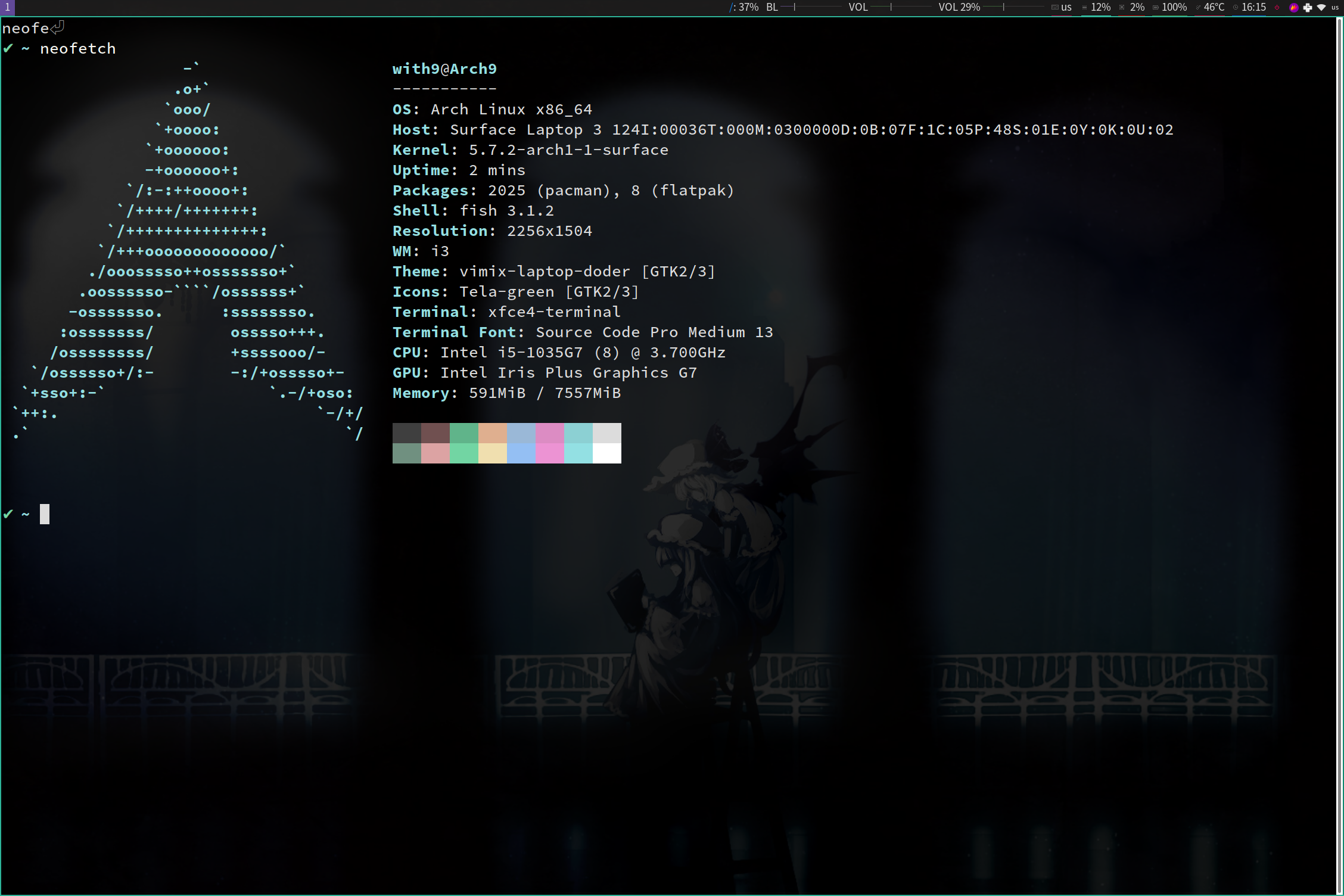
仅个人折腾小记,实际操作有多出需要替换
系统迁移 #
由于资金不足, 购买的SL3容量不足以安装双系统, 因此我的做法是双硬盘双系统, 内置硬盘依然是win10, 外接硬盘为Arch.
刻录启动盘 #
网上教程应该很多, linux下直接dd命令即可, win下推荐rufus工具进行刻录. 有一个神器叫ventory也不错, 可以试试看.
分区 #
通过u盘启动旧电脑,对新磁盘进行分区, 初步分为三个区
- /dev/sdb1 boot分区 2-3G足已 格式 fat32
- /dev/sdb2 root分区 90G 格式ext4
- 剩下都是home分区 格式ext4
通过dd命令将旧电脑的boot分区, root分区, home分区迁移到新磁盘.
安装准备工作 #
由于SL3和原版的linux内核不是特别适配, 直接u盘启动安装你会发现, 内置键盘无法识别, 无法挂载ext4, ntfs分区等问题. 还好已经有大佬们做好了可以直接用的修改内核了.
linux-surface仓库提前准备好linux-surface内核
- https://pkg.surfacelinux.com/arch/
- https://raw.githubusercontent.com/linux-surface/linux-surface/master/pkg/keys/surface.asc
把linux-surface linux-surface-headers 相关文件保存在boot目录下(因为笔者测试安装过程中仅fat32分区可以正常挂载).
安装结束后推荐添加linux-surface仓库可 参考此链接
安装 #
需要外置键盘
-
关闭secure boot(先按住F4再开机即可进入Uefi固件设置)
-
挂载磁盘的boot分区
-
安装linux-surface
pacman-key --add surface.asc
pacman-key --finger 56C464BAAC421453
pacman-key --lsign-key 56C464BAAC421453
pacman -U linux-surface,linux-surface-headers相关文件
- 然后就可以愉快的挂载ext4分区了
mount /dev/sda2 /mnt
mount /dev/sda1 /mnt/boot
mount /dev/sda3 /mnt/home
-
生成新的fstab文件
genfstab -U /mnt > /mnt/etc/fstab -
安装grub
- 务必装在原win10的efi目录下, 否则会无法引导win10
- chroot
arch-chroot /mnt - 再一次安装linux-surface内核
- 挂载内置硬盘的efi分区
mount /dev/nvme0n1p1 /winefi grub-install --target=x86_64-efi --efi-directory=/winefi --bootloader-id=grub- 将生成在boot分区的多个img文件及grub目录移动到winefi分区根目录下.
- 生产grub.cfg文件.
grub-mkconfig -o /winefi/grub/grub.cfg
接着开机应该就会自动从grub进行引导了, 并且保留有windows boot loader选项方便直接进入windows系统.
一些小问题 #
至此,基本安装已经完成了,但是还存在一些小问题,linux-surface的wiki也大部分给出了解决方法.
reboot会卡死在开机logo画面. #
- 解决方法,grub.cfg文件中加入reboot=pci
- 类似这样linux /vmlinuz-linux-surface root=UUID=0329c27d-c10f-46da-bcf9-611c721de08e rw reboot=pci
待机或睡眠后触摸屏无法使用 #
-
原因是ipts相关模块挂载问题
-
通过sleep脚本可以解决
-
修改或新建/lib/systemd/system-sleep/sleep文件
#!/bin/sh
case $1 in
pre)
modprobe -r mei
modprobe -r ipts
modprobe -r surface_sam_sid#可以防止touchpad无法双指右键
post)
modprobe mei
modprobe ipts
modprobe surface_sam_sid
esac
双系统时间不同步 #
sudo timedatectl set-local-rtc 1
sudo hwclock --systohc --localtime
DisableWhileTyping not work #
参考这个issue
Disable touchpad whilst typing does not work on SL3 Intel #67
新建文件/etc/libinput/local-overrides.quirks:
# Matches both Surface Laptop keyboards as well as type covers.
[Microsoft Surface Keyboard]
MatchName=*Microsoft Surface * Keyboard*
MatchDMIModalias=dmi:*svnMicrosoftCorporation:*
AttrKeyboardIntegration=internal
libinput list-devices找到Keyboard的event序号,比如/dev/input/event10
执行命令libinput quirks list /dev/input/event10
There are no articles to list here yet.